Tutorial: How to use modular valves on blocks
Goal
Building modular stacks and using them on a block .
Steps
You can also download this tutorial as schematic showing all steps.
Most of our symbols are drawn like the picture below.
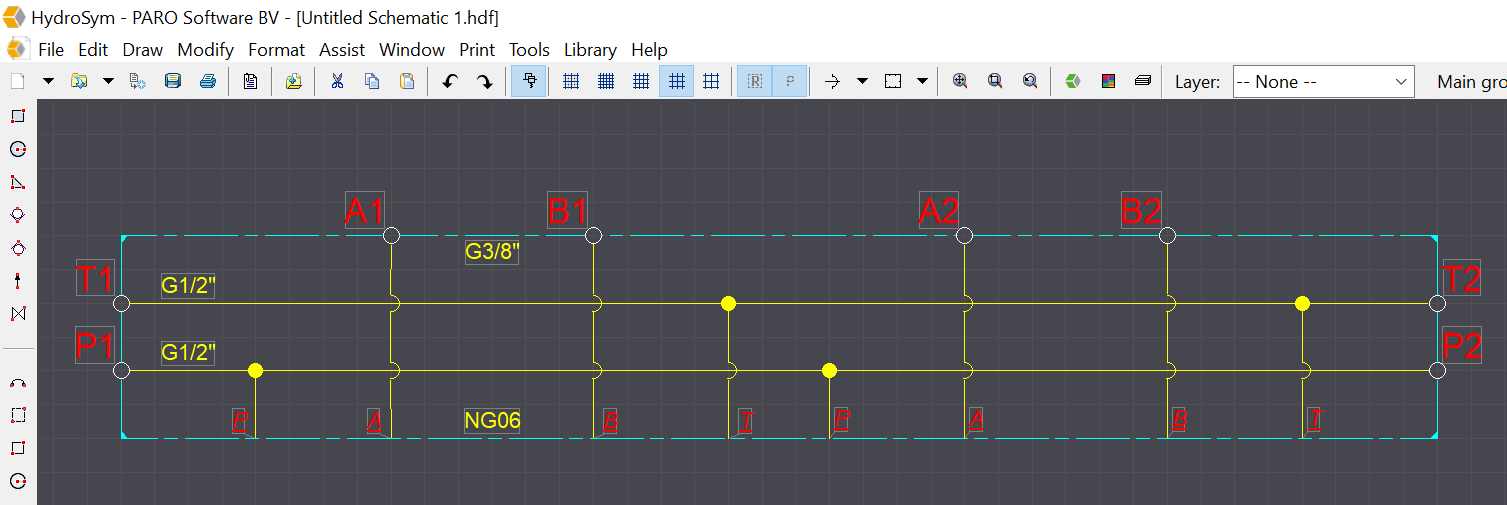
In this case it a standard NS6 block from the manufacturer Nubé.
To add the modular valves be sure the next settings join and DV Bottom are switched on.
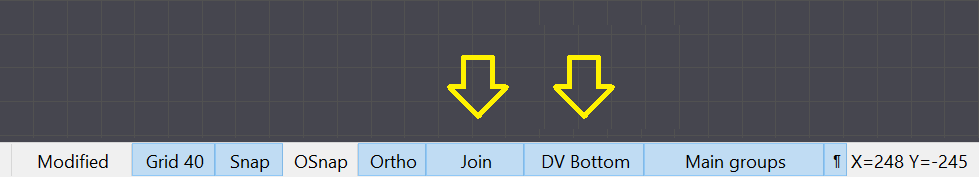 If they are at a different setting just click on the button to change this.
You will find this buttons at the bottom of your window.
If they are at a different setting just click on the button to change this.
You will find this buttons at the bottom of your window.
- With the Join button switched on the components automatically will be attached to eachother.
- With the DV Bottom button switched on the components will enter your schematic in the right position.
This means that underlined port and the non underlined port are pointing to eachother.
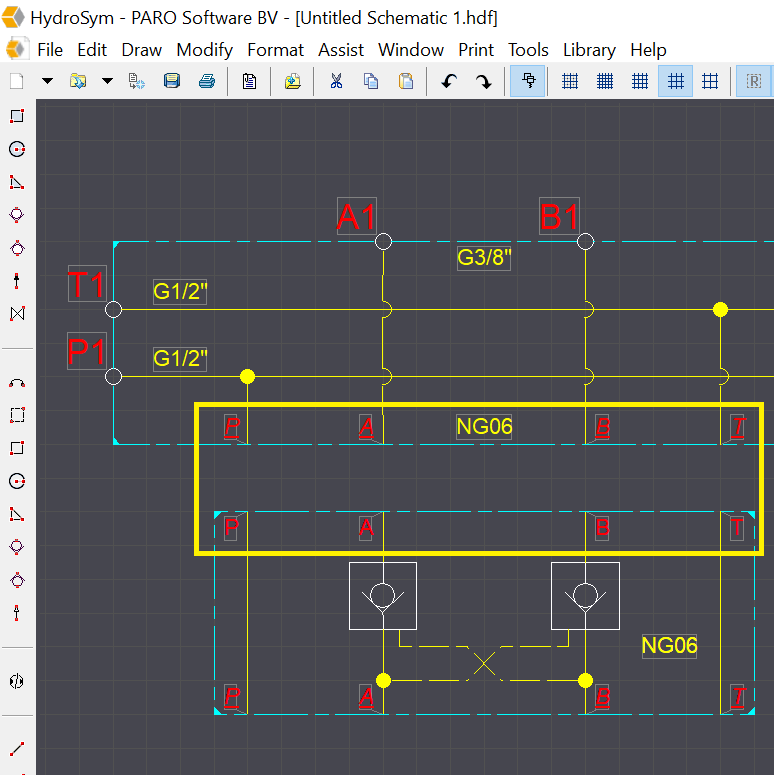
To build a modular stack first insert a sandwich valve. In this case we used a Z2S06-3X from Bosch Rexroth. You can find this in the library.
Drag the sandwich valve in your schematic and hold it close to the opposite port.
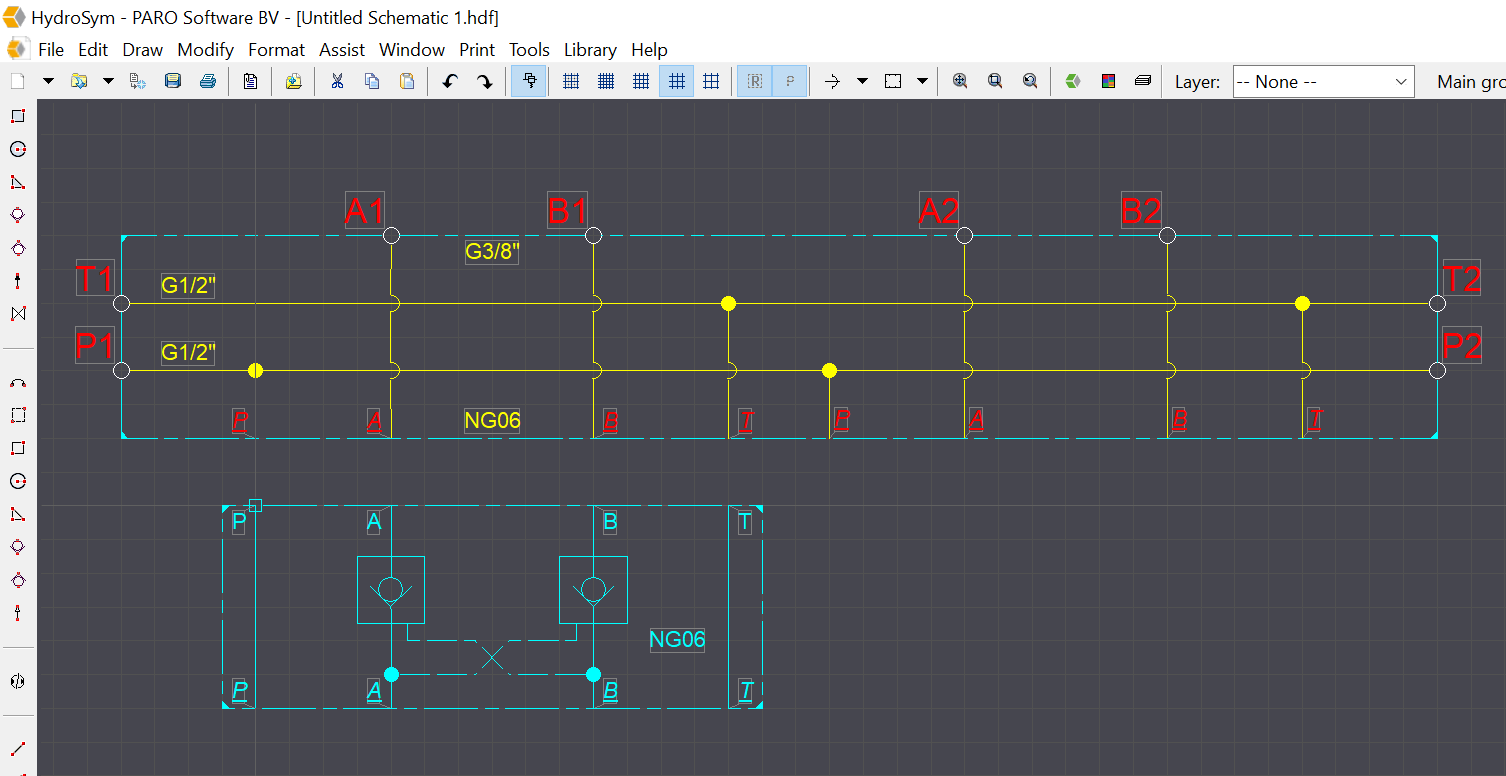
Release your mouse button.
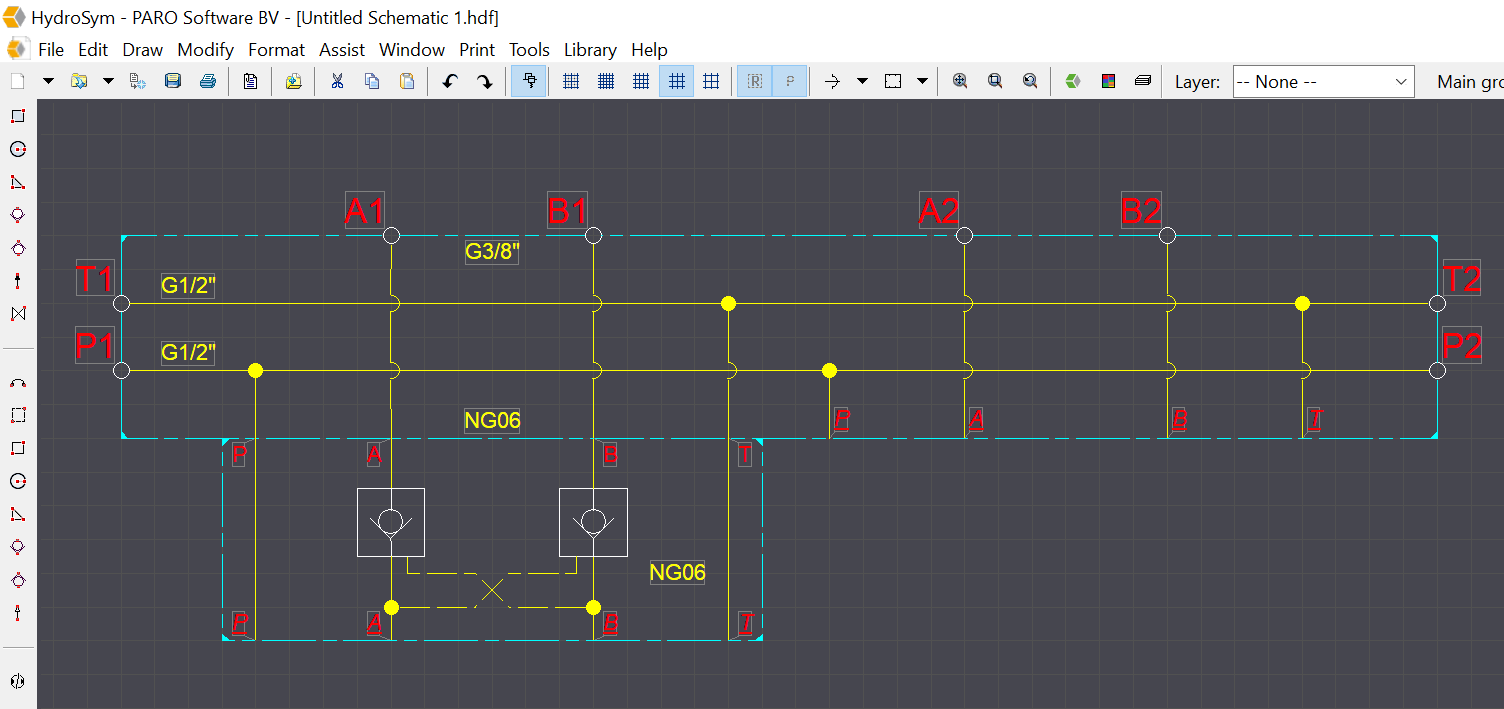
The components are now attached to eachother. If the component already is in your schematic you also can use the Join function. Select one of the ports, select the opposite port with the same name and press [J] on your keyboard.
Now you can finish this stack wit for example an Directional valve in this case a 4WE6E-6X from Bosch Rexroth. It works in the same way as the previous build.
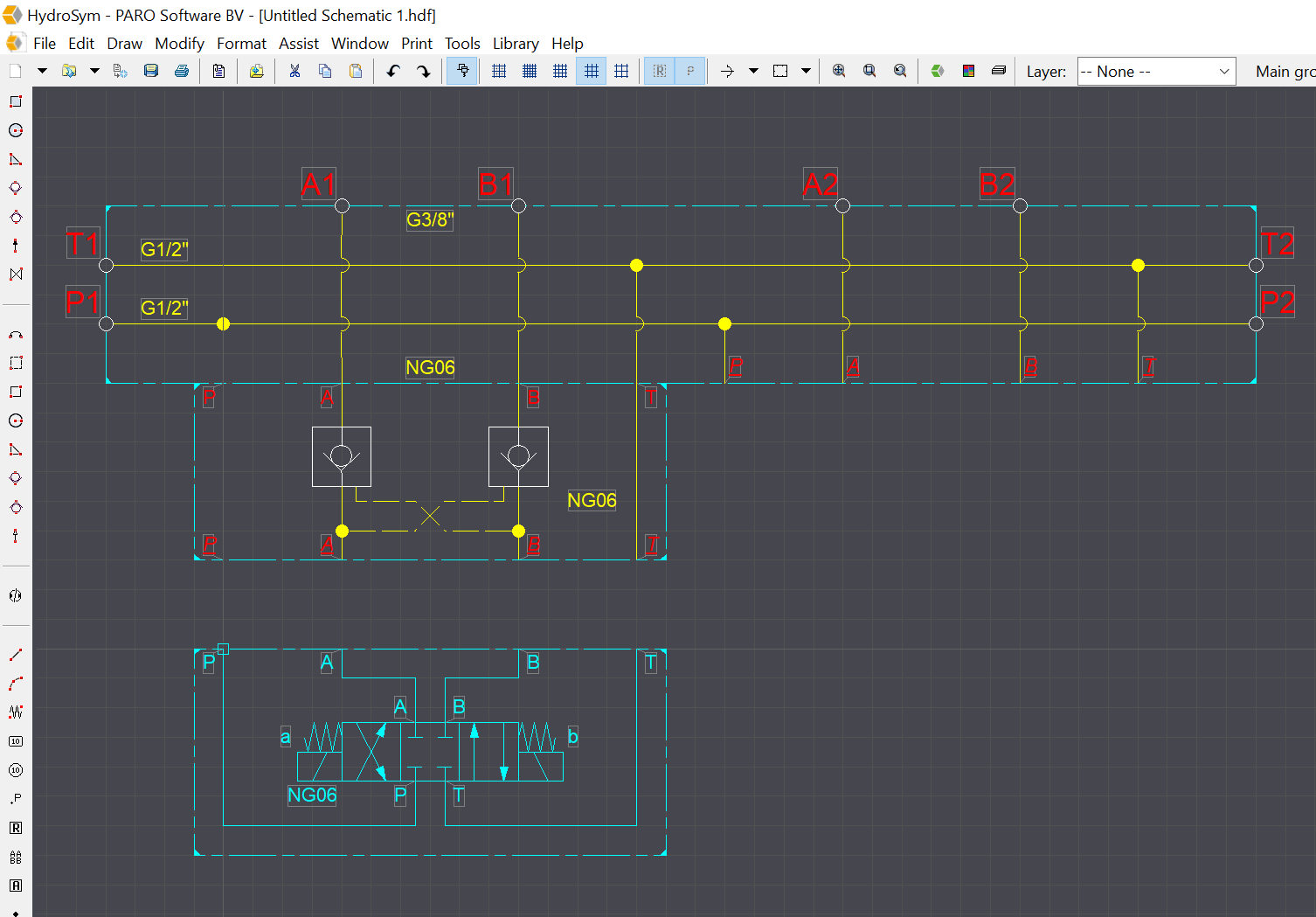
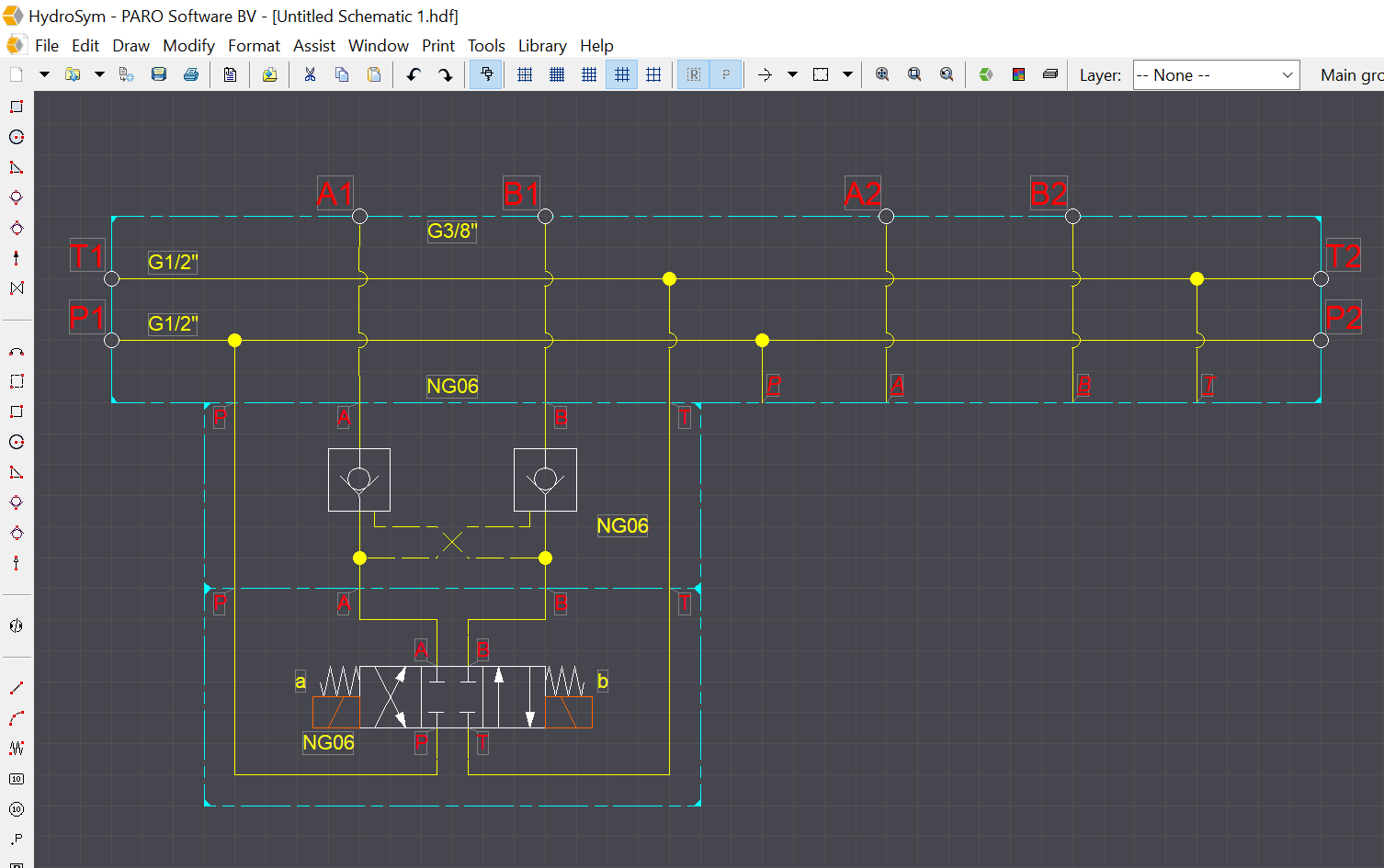
To finish the block you can add in the same way another stack.
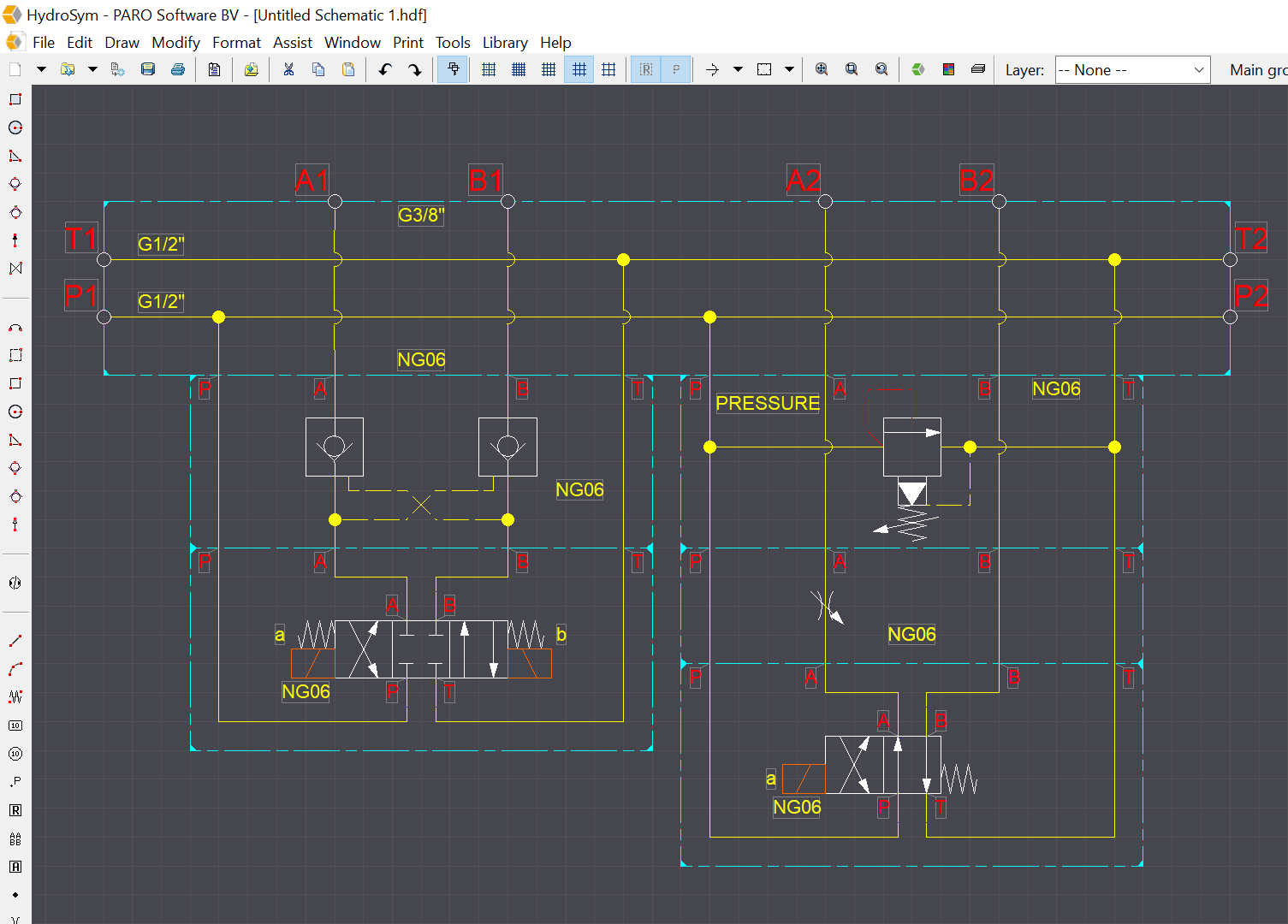
If you have your own block you can do it in the same way on the i-border from your block. The i-border defines the outside from your block. Everything component on it or in it is your block. This ofcourse if the components are meant to be used in or on a block.
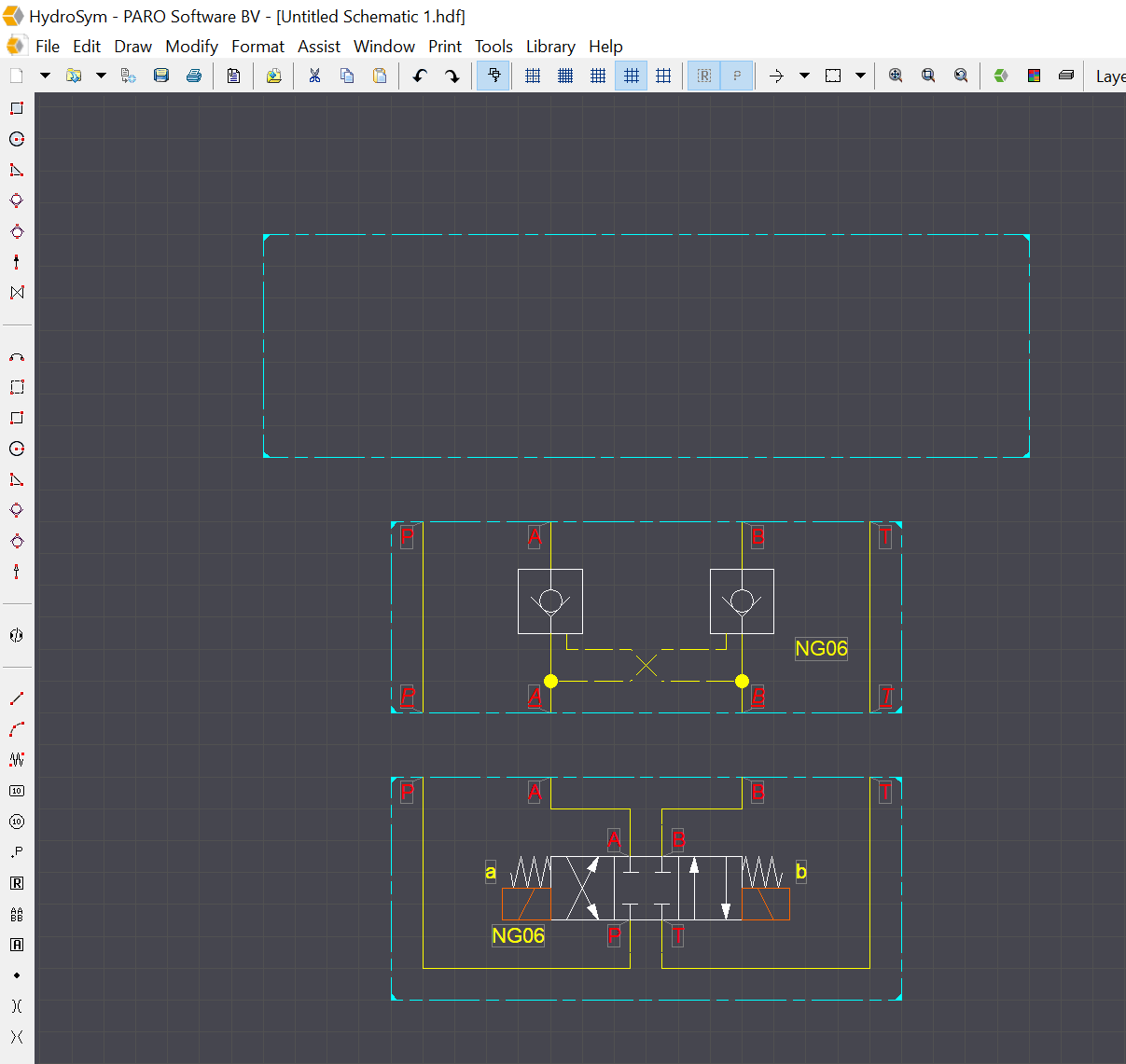
Move the sandwich check valve to the i-border.
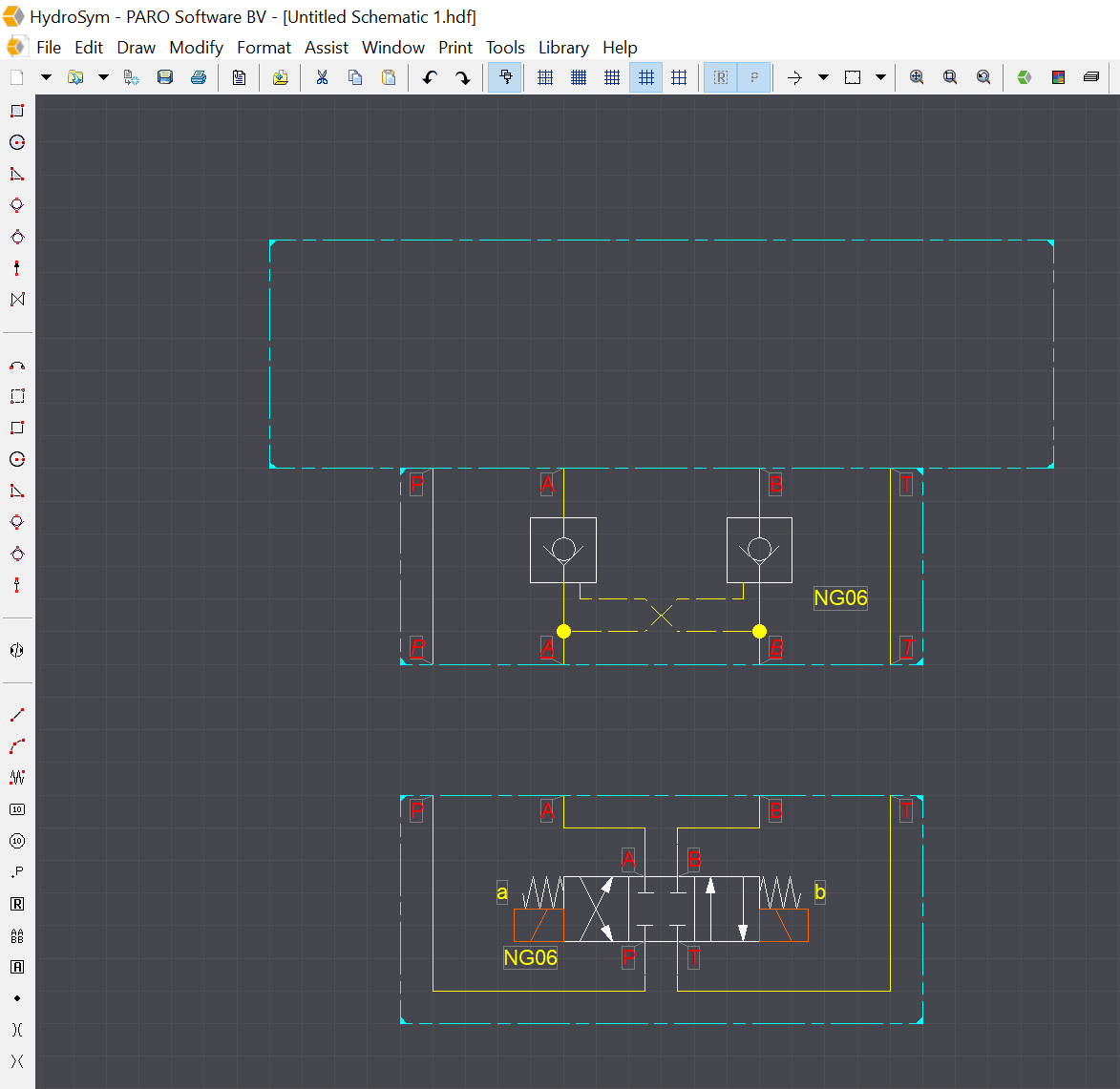
Drag the directional valve to the sandwich check valve and release your mouse button.
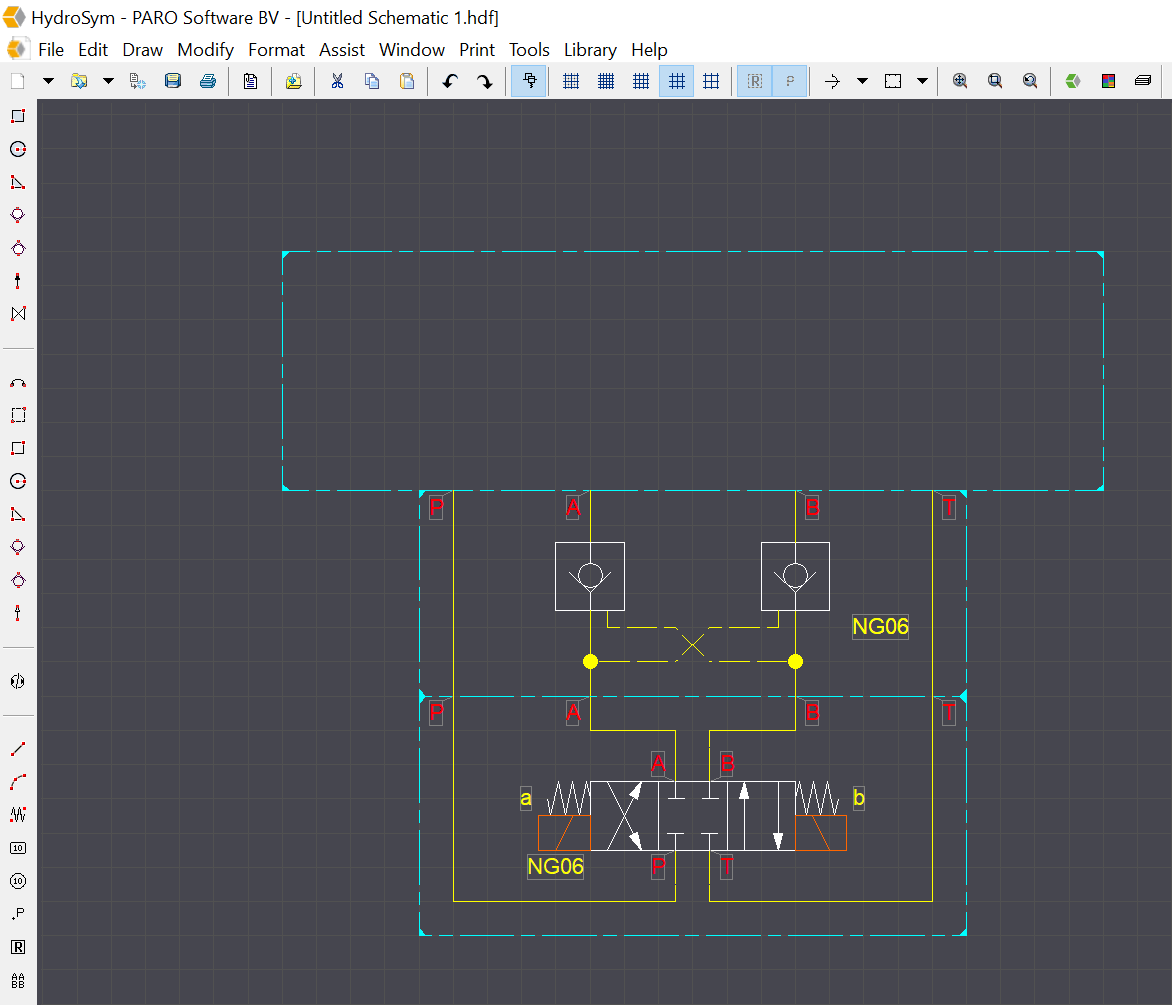
For additional informatiom see the next video help components.